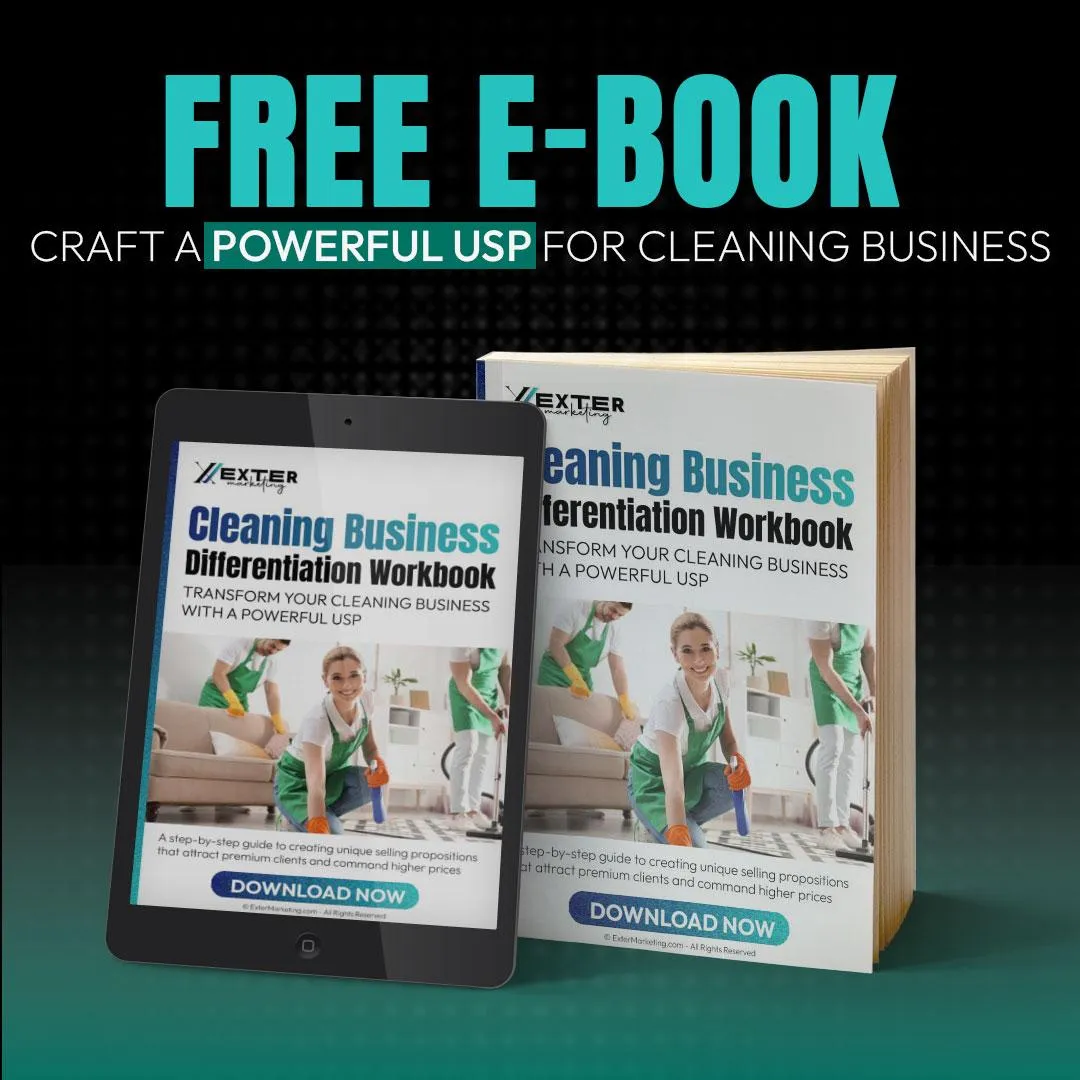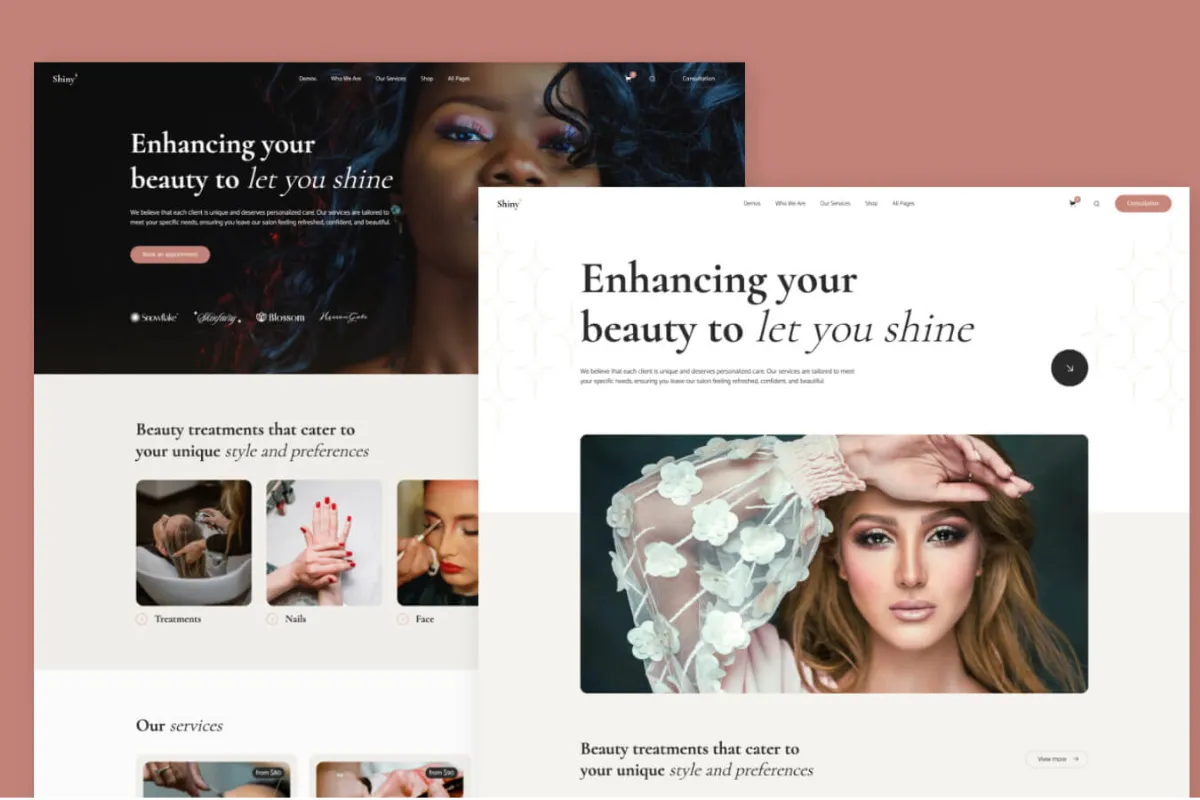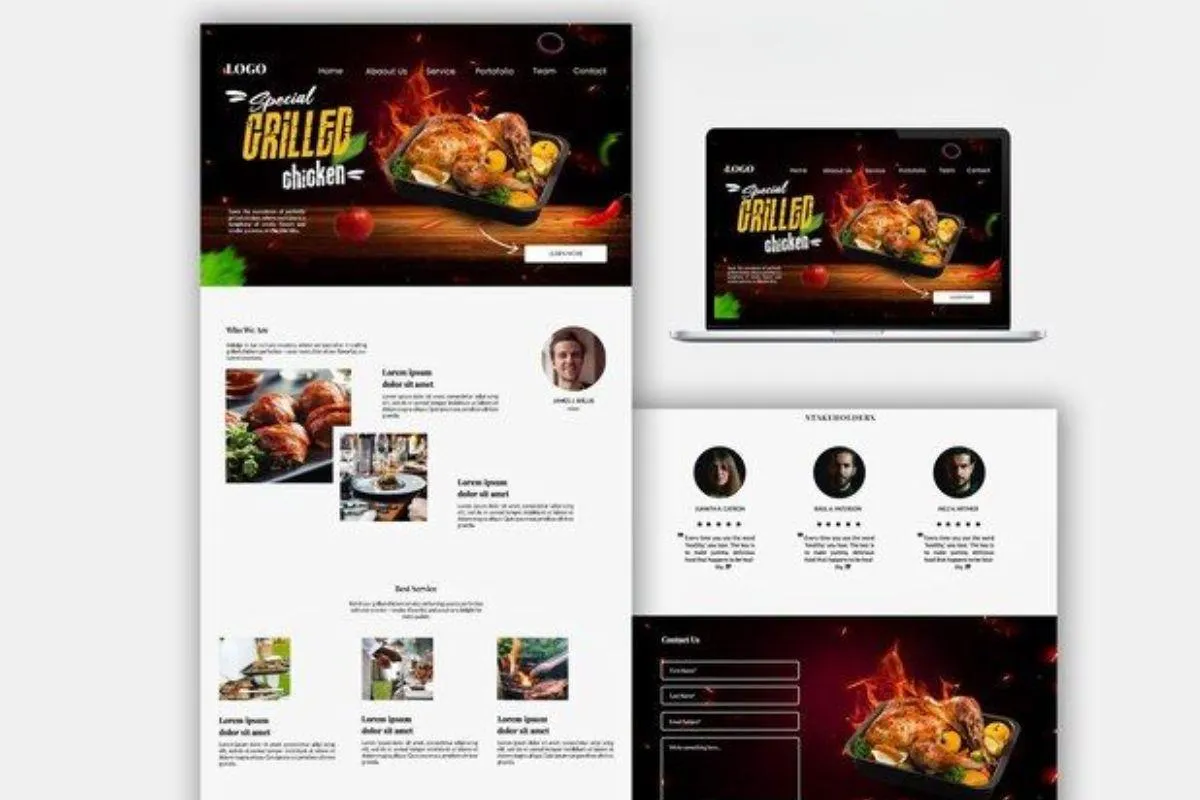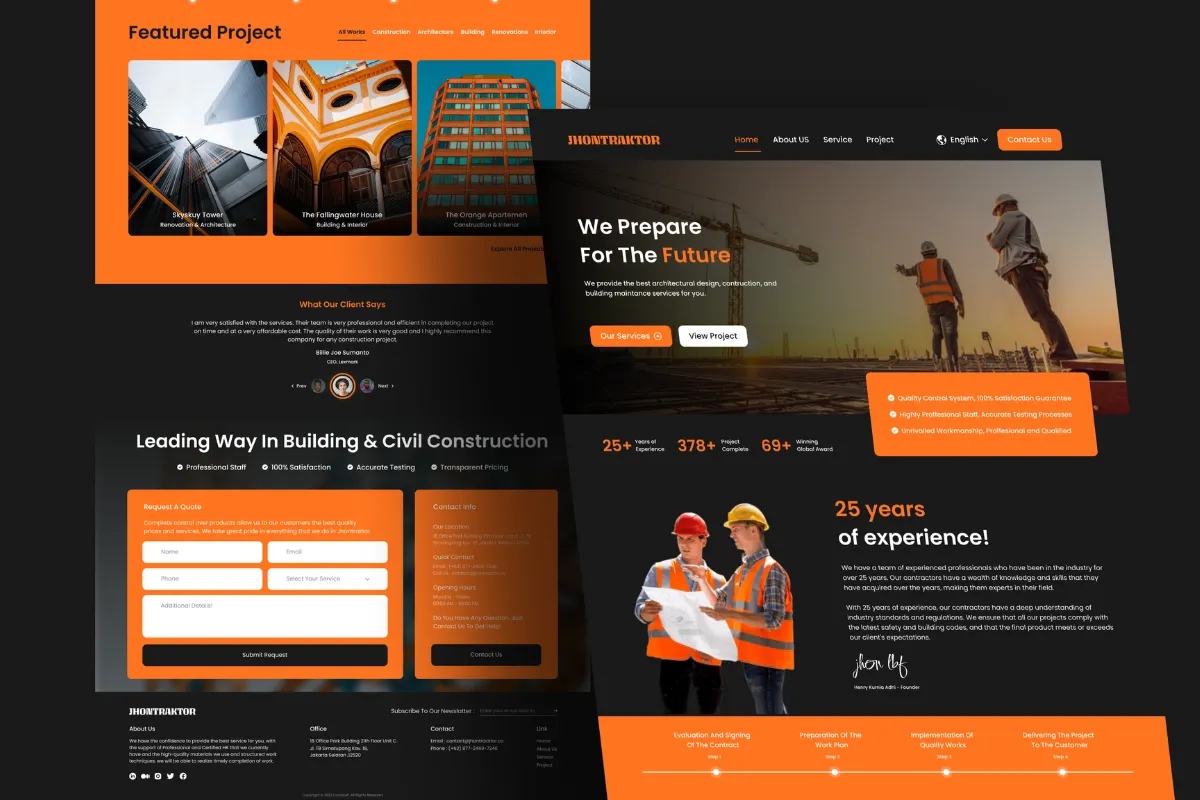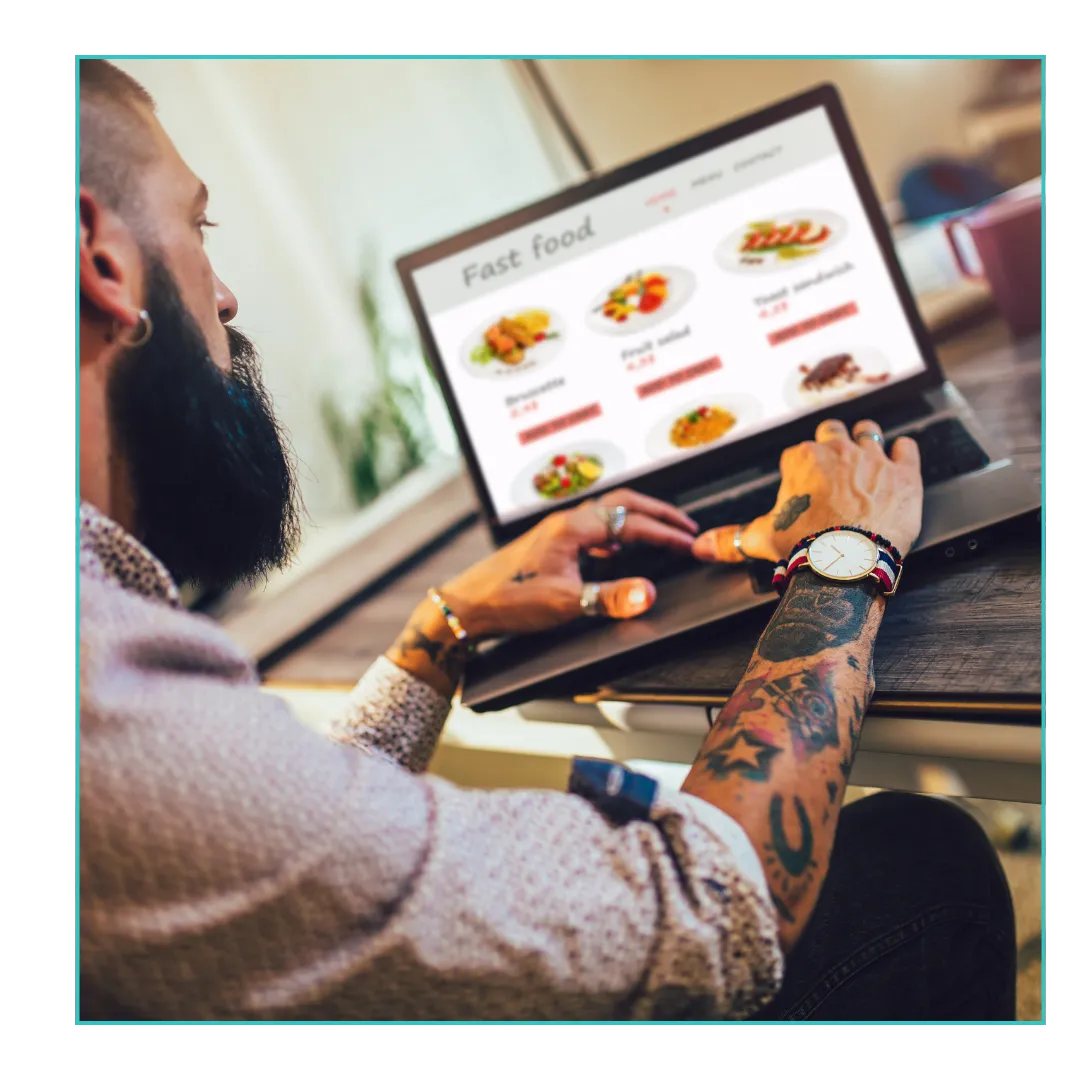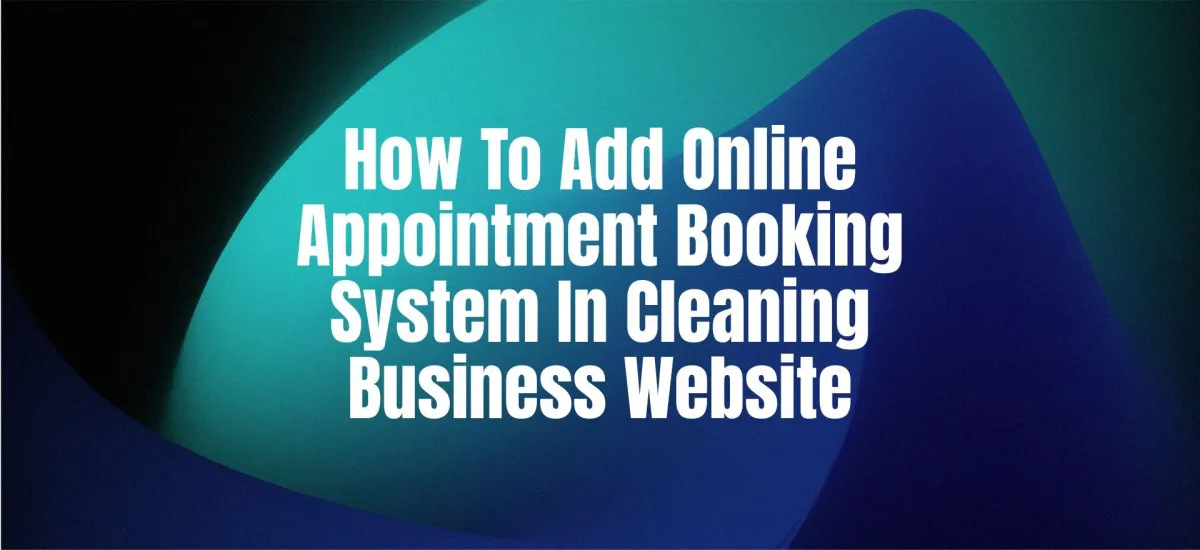
How To Add Online Appointment Booking System in Cleaning Business Website
Why Add an Online Appointment Booking System?
Features of an Effective Booking System
Step-by-Step Guide to Add Online Booking to Your Cleaning Website
Step 1: Choose the Right Booking Tool
Step 2: Set Up Services and Time Slots
Step 4: Integrate With Your Website
In today’s fast-paced world, convenience is king and that includes how customers book cleaning services. If you're still relying on phone calls or email for appointments, you might be losing business. Adding an online appointment booking system to your cleaning business website isn’t just smart it's essential.
This blog will walk you through why online booking matters, how to implement it, and the best tools to use.
Why Add an Online Appointment Booking System?
Let’s face it customers want instant results. Adding an appointment system helps your cleaning business:
💼 Appear more professional
⏱ Save time on back-and-forth scheduling
📱 Allow customers to book 24/7
✅ Reduce no-shows with reminders
💵 Increase conversions and sales
Think of it as your virtual receptionist who never sleeps.
Features of an Effective Booking System
Before choosing a system, consider the following features:
Step-by-Step Guide to Add Online Booking to Your Cleaning Website
Step 1: Choose the Right Booking Tool
There are many online booking tools available — choose one that matches your needs. Here are some top options:.
For cleaning businesses, Setmore and Acuity Scheduling are great because of their service-based workflows.
Step 2: Set Up Services and Time Slots
After choosing your tool:
Add services you offer (e.g., Residential Cleaning, Deep Cleaning, Move-In/Out Cleaning)
Assign time durations and pricing to each
Add staff (if applicable) and their availability
Choose buffer times between appointments
This will give your clients the flexibility to choose based on what they need.
Step 3: Customize the Design
Most tools let you brand your booking page:
Add your logo
Use your brand colors
Customize text fields and instructions
This creates consistency between your website and the booking system.
Step 4: Integrate With Your Website
There are 3 ways to do this:
1. Embed the Booking Widget
Most tools give you an HTML embed code. You can paste this code into your website builder (like WordPress, Wix, Squarespace).
2. Add a Booking Button
Add a button on your homepage, service pages, or top menu linking to your booking page.
3. Popup Integration
Some tools offer popup widgets that let customers book without leaving the page.
step 5: Test the Booking Flow
Before going live:
Book a test appointment
Make sure email/SMS confirmations work
Check calendar sync
Try from desktop and mobile
This ensures your system is smooth and error-free.
Bonus: Connect With Your CRM & Payment Systems
If you’re using a CRM or invoicing tool like Zoho CRM, HubSpot, or QuickBooks, see if your booking system integrates with them. This automates:
New customer records
Sending follow-up emails
Tracking payments
How Exterly Can Help
At Exterly, we help service businesses like yours integrate booking systems seamlessly into your websites — and pair them with smart CRM, payment, and SEO solutions. If you need:
A professional cleaning website
Integrated appointment software
CRM setup and automations
Marketing strategies to get more bookings
We’re here to help. Let us make tech simple so you can focus on running your business.
Conclusion
Adding an online appointment booking system to your cleaning business website will:
✅ Simplify your workflow
✅ Impress your customers
✅ Increase bookings
✅ Free up your time
It’s one of the best upgrades you can make in 2025 to stay ahead of competitors and serve your clients better.