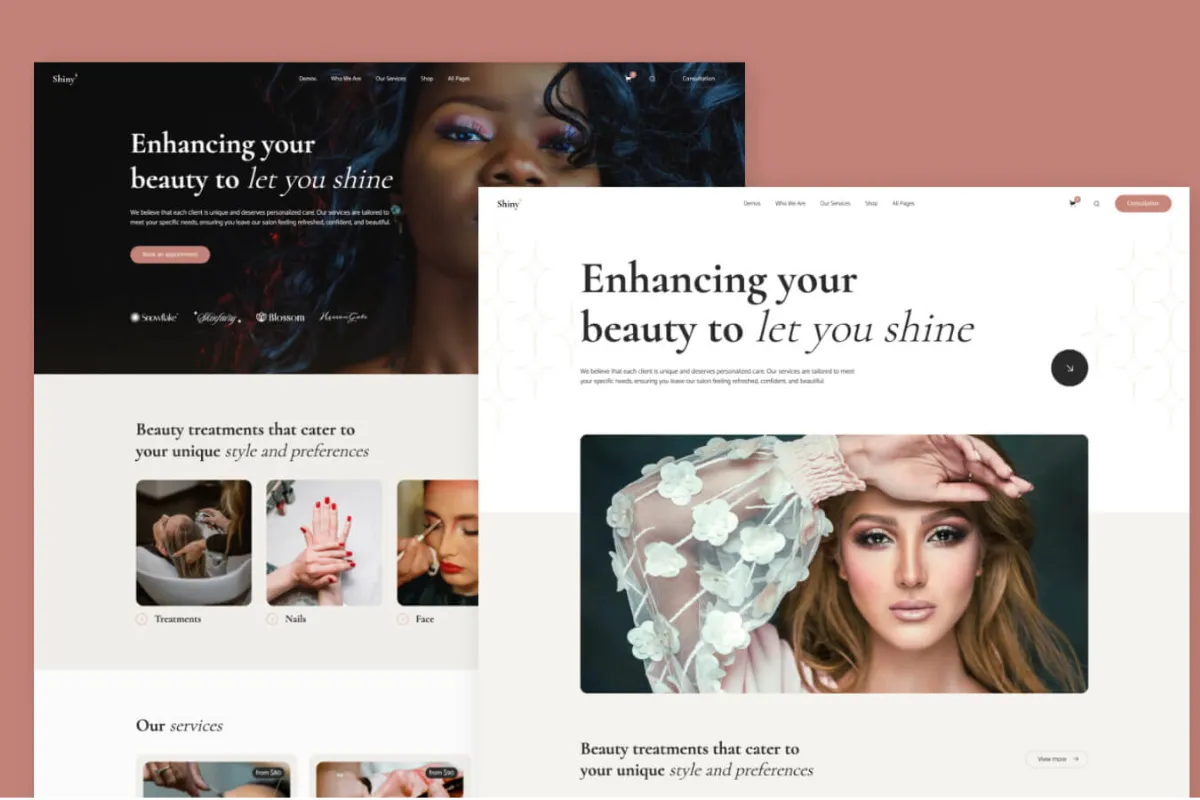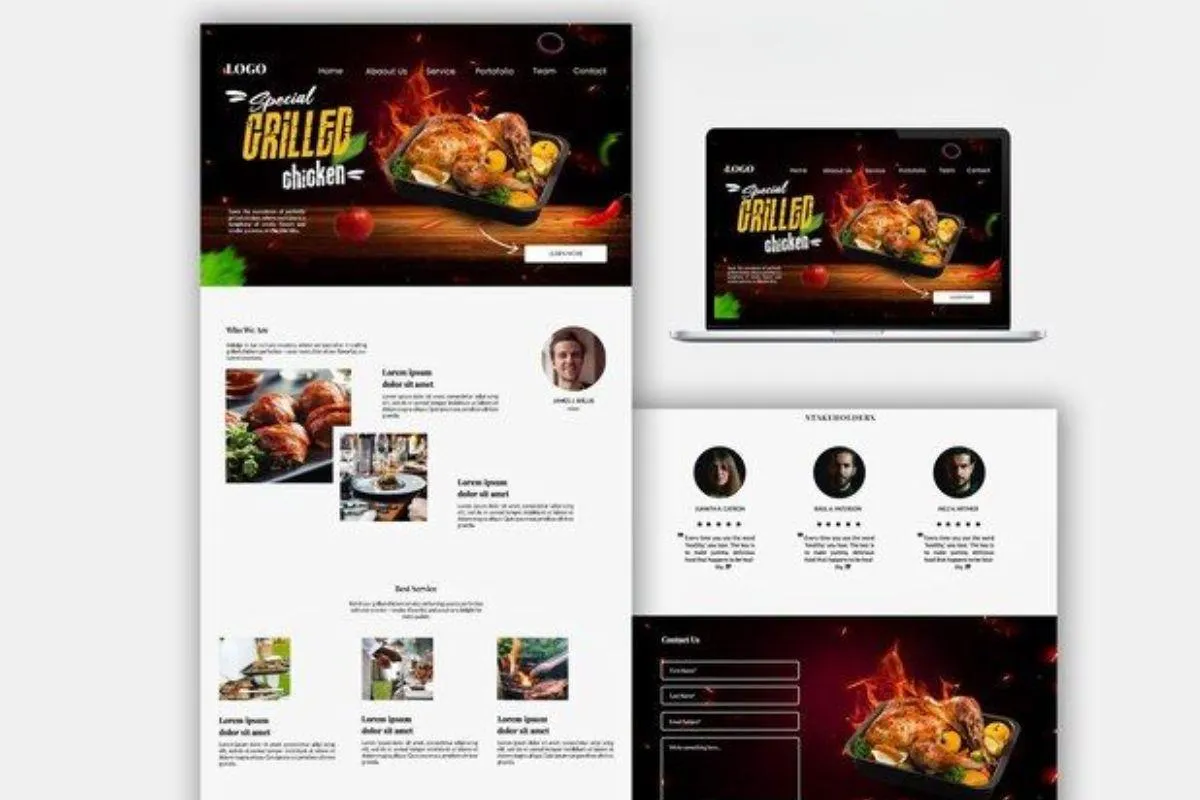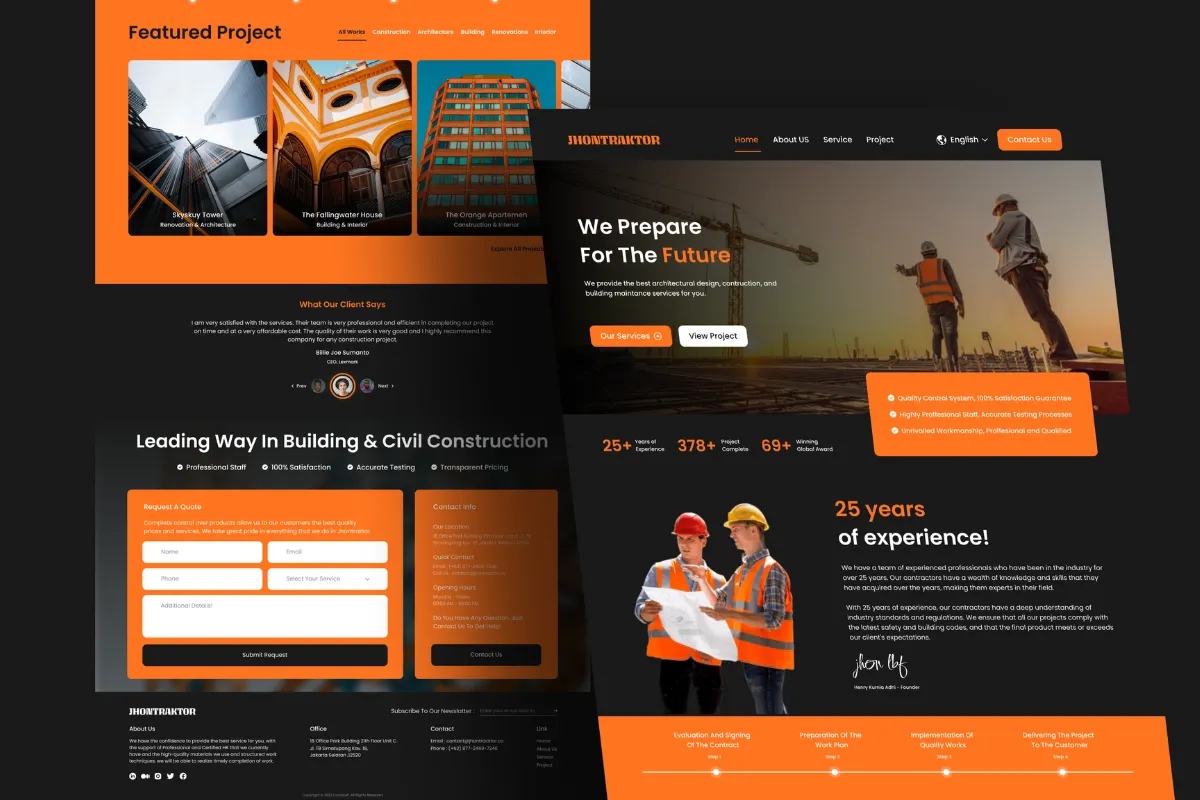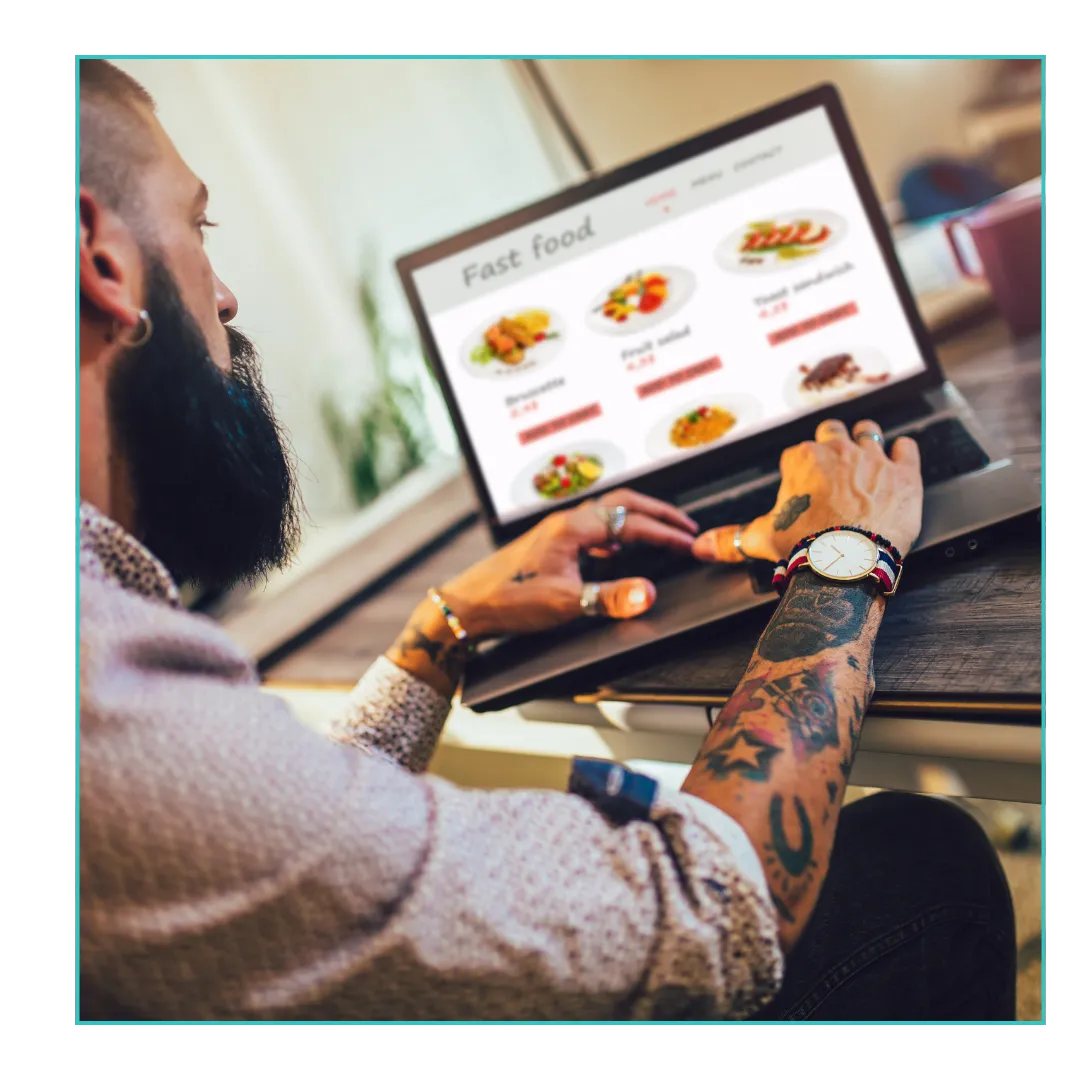How to Build a Professional Website Using Exterly.io’s Drag-and-Drop Website Builder: A Step-by-Step Guide
Why Choose Exterly.io’s Website Builder?
Step 1: Sign Up for Exterly.io
Step 3: Customize Your Website with Drag-and-Drop Functionality
Here’s how you can customize your website:
Step 5: Optimize Your Website for SEO
Modern technologies suppose that every company needs a well-designed and maintained website to attract clients. No matter the size of the business you are running, the company you are managing, a professional website with perfect navigation can be the face of the enterprise. But designing a website conventionally implies coding, programming skills and at times, a huge amount for outsourcing web developers.
But what if we told you that you can build a working and beautiful website from scratch with no coding knowledge? Using Exterly.io’s website builder, designing a professional website only requires you to drag the elements into position. In this blog let us explain step by step guide on how you can create your beautiful website using Exterly.io’s website creation tools.
Why Choose Exterly.io’s Website Builder?
Before diving into the how-to guide, let’s look at why Exterly.io’s website builder is a game-changer for business owners:
No Coding Required: You don’t need to be a web developer to create a professional website. The drag-and-drop functionality makes it simple for anyone to use.
Customizable Templates: Choose from a variety of pre-designed templates that suit your business, and customize them to reflect your brand identity.
Mobile-Responsive Designs: All websites built using Exterly.io are automatically optimized for mobile devices, ensuring your site looks great on smartphones, tablets, and desktops.
Cost-Effective: By using the drag-and-drop builder, you eliminate the need to hire an expensive web developer, making it an affordable solution for small businesses.
Now, let’s walk through the process of building your website with Exterly.io’s website builder.
Step 1: Sign Up for Exterly.io
To get started, you first need to sign up for an account with Exterly.io. Once you’ve signed up, you’ll have access to the full suite of features, including the website builder.
Go to the Exterly.io website and click on the “Sign Up” button.
Provide your business details and create an account.
Log into your account and navigate to the “Website Builder” section.
Step 2: Choose a Template
Exterly.io offers a variety of professional templates that are specifically designed for different industries. Whether you’re running an eCommerce store, a consulting firm, or a creative agency, there’s a template for you.
Browse through the available templates and select one that suits your business. Each template is designed to be fully customizable.
Once you’ve chosen your template, click on “Use This Template” to get started.
Tip: Choose a template that closely resembles your vision for the website layout and functionality. This will save you time customizing it later.
Step 3: Customize Your Website with Drag-and-Drop Functionality
Now comes the fun part—customizing your website! With Exterly.io’s drag-and-drop website builder, you can easily add, move, or remove elements on your page.
Here’s how you can customize your website:
Drag-and-Drop Text Blocks: Add text boxes to introduce your business, provide services information, or tell your story. Just click on a text block, drag it to the desired spot, and start typing.
Images and Media: Add images, videos, and galleries to showcase your products or services. Simply drag the image element into place and upload your media files.
Navigation Menu: Exterly.io allows you to create a customized navigation bar with links to various pages on your website. This helps users easily find the information they need.
Call-to-Action (CTA) Buttons: Make it easy for your visitors to take the next step, whether it’s contacting you, booking an appointment, or making a purchase. Drag the CTA buttons to the appropriate sections and link them to your desired action.
Forms: You can easily add contact forms, registration forms, or lead capture forms to your website. This is perfect for collecting customer information or inquiries.
Tip: Use the preview feature to see how your website looks before publishing. This allows you to make adjustments and ensure everything is in place.
Step 4: Add Essential Pages
Every professional website needs certain essential pages. Exterly.io makes it easy to add these pages to your website, whether you need an About Us page, a Product/Service page, or a Blog.
Home Page: This is the first impression of your website. Make sure it highlights your brand, products, and services effectively.
About Us Page: Share the story of your business, your mission, and your values. This helps build trust with your visitors.
Product/Services Page: Showcase the products or services your business offers. Add high-quality images, descriptions, and pricing information.
Contact Page: Provide your business’s contact information, location, and a contact form so customers can easily reach you.
Step 5: Optimize Your Website for SEO
Exterly.io’s website builder allows you to optimize your site for search engines easily. SEO (Search Engine Optimization) is essential for ensuring that your website ranks well on Google and other search engines.
Add Meta Tags: In the settings, you can add meta titles and descriptions for each page. These help search engines understand what your pages are about.
Optimize Images: Exterly.io allows you to add alt text to images, which is important for SEO and accessibility.
Mobile Optimization: All websites built with Exterly.io are automatically mobile-friendly, which is crucial for SEO rankings as search engines prioritize mobile-optimized websites.
Step 6: Publish Your Website
Once you’re satisfied with how your website looks and functions, it’s time to publish it to the web.
Click on the “Publish” button to make your website live.
Choose your domain name—either purchase a new domain through Exterly.io or connect your existing domain.
Hit “Publish,” and voila! Your website is now live and accessible to the world.
Step 7: Monitor and Update Your Website
After your website is live, you can continue to monitor its performance through Exterly.io’s analytics dashboard. Track how visitors are interacting with your site, identify high-performing pages, and update your content as needed.
You can also make continuous updates to your website using the drag-and-drop builder, ensuring your website stays current and aligned with your business goals.
Conclusion:
Building a professional website no longer requires hiring a developer or spending hours learning code. With Exterly.io’s drag-and-drop website builder, you can easily create a website that reflects your brand, engages visitors, and helps grow your business.